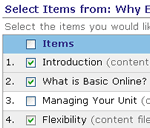Well, it would seem fairly clear that despite my best efforts at persuasion ;o), BB and WebCT just don’t wanna go ‘a blogging so welcome to an incorporated subversion sub topic “Not the Blackboard & WebCT Blog”!
Well, it would seem fairly clear that despite my best efforts at persuasion ;o), BB and WebCT just don’t wanna go ‘a blogging so welcome to an incorporated subversion sub topic “Not the Blackboard & WebCT Blog”!
For some reason the pubsubs I set up for our two favourite LMSs haven’t seemed to work (which is a shame as pubsub looks better and better and with Steven Cohen now on board are going to go good places!) However, I’ve created some Bloglines & Feedster searches and am sure it won’t be long before the items come flooding in!
However, that’s not to say that we’re out of things to talk about! In particular Scott Leslie raises some very relevant and worthwhile points in response to my thoughts on the WebCT ‘compile’ tool.
First up there might be a bit of a confusion regarding exactly what the ‘compile’ too does, this unfortunately, is compiled (whoops) by the fact that it no longer exists. Yes, as far as I can see in Vista 3.0 ‘compile’ has been replaced by ‘Create Printable View’ – so I hope you haven’t spent too much time training / building awareness / developing materials! This is however a bonus in some ways as it explains essentially what it does: that is it allow you to select a number of items for example discussion board messages or html pages and create a printable version, like so:
 …
… 
Which is wonderful for sales – imagine the flexibility, the use, the opportunity, the…
But pointless / terrible in reality, because when it comes to reading discussion board messages, who wants to carefully select the messages they want to print without actually reading them (and if they had read them who wants to go back to compiling them, why not print them then and there?) and why are we trying to encourage printable communication anyway?) – I’d wager that this is used 99% of the time as a tool to simply scroll through discussion board postings without clicking on each bloody one… and guess what, to get there you need to ‘Expand All’ the threads, ‘Select All’ the postings, click on ‘Create Printable View’ and then you get the messages in a pop up without visible threading (unless you read all their metadata).
(do you see, perhaps, why I might complain about the overly complex nature of these tools and the fact that you DO need tutorials / training / support to explain how to use them… when they should be easier than email!)
In terms of content then we’re in a similar boat, how often do you imagine learners would like to print, say, a few sections of the study guide… and if this were the case wouldn’t they simply click on ‘print’ once they’d read that particular section? I really don’t think that anyone is creating their own offline virtual textbooks! This is also based on the assumption that all the content is in html and if, like me, you’ve had plenty of opportunity to check out what individual teachers are doing then you guessed it, it’s in .doc, .ppt, .pdf etc. etc. etc. but not in html.
And the bit about being able to compile discussion board postings and content together is a myth too… or at least I can’t figure out how to do it so I don’t hold out much hope for a newbie educator.
Finally Scott asks “can you demonstrate to me within any of the wiki, blog or community software (Drupal, etc) you use an easy way to combine content from disparate sections into one easy printable/offline version?” to which I say that I don’t think it’s necessary. Simply create the content in html (as it has to be here) and then offer it as a complete document and a separate bits if you so choose. Alternatively the ‘book’ function in Drupal certainly allows you to create content that would work like this, but in the end why bother?
 This article from
This article from 
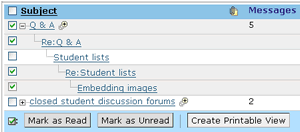 …
…